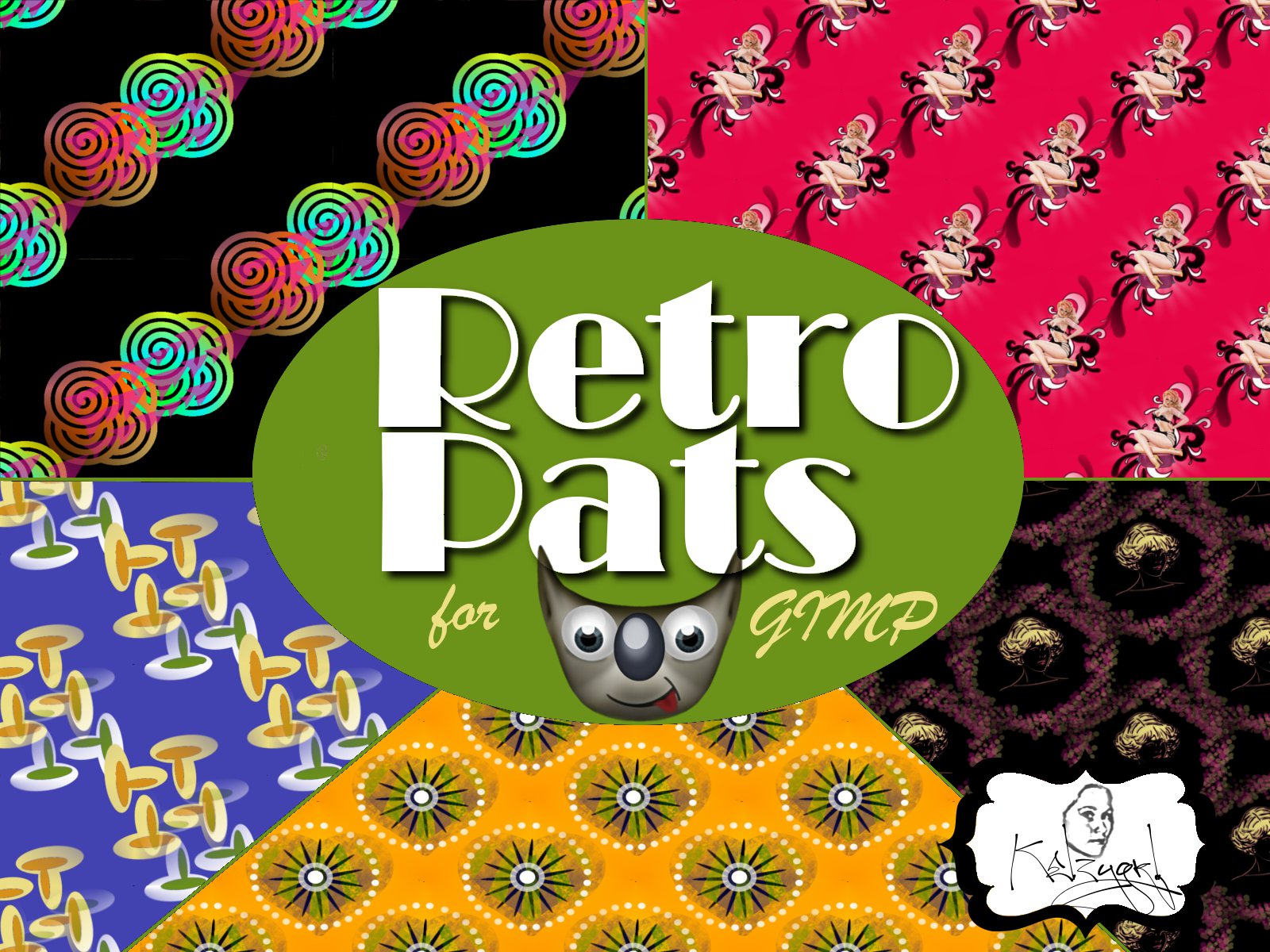ShopDreamUp AI ArtDreamUp
Deviation Actions

HG Designs Subscriber Area
Lots of high resolution goodies for graphic design including textures, photoshop brushes, seamless patterns and more.
$8/month
Suggested Deviants
Suggested Collections
You Might Like…
Featured in Groups
Description
Retro Patters for GIMP. Use freely! Linkbacks are cool and so very very appreciated!
Many Thanks to *MarmiteMamie for her beautiful brushes Peep Show which I used to create one of the patterns.
To Install
1. Download and unzip using Winrar or some other utility that will unpack rar files.
2. Copy or Move unpacked folder to your GIMP's 2.0 Patterns folder usually found C:UsersINSERTUSERNAMR.gimp-2.6patterns or C rogram Files (x86)Gimp-2.0sharegimp2.0patterns or C
rogram Files (x86)Gimp-2.0sharegimp2.0patterns or C rogram FilesGimp-2.0sharegimp2.0patterns.
rogram FilesGimp-2.0sharegimp2.0patterns.
3. Refresh Gimp (open-close program) or just refresh the patterns box by clicking the recycle button at the bottom of the window if you have the patterns menu open.
TIPS* If you found your 2.0 folder but you don't see the pats after refreshing, go to Edit menu > Preferences > Folders > Patterns and make sure your folder is there and writeable is checked next to it.
Many Thanks to *MarmiteMamie for her beautiful brushes Peep Show which I used to create one of the patterns.
To Install
1. Download and unzip using Winrar or some other utility that will unpack rar files.
2. Copy or Move unpacked folder to your GIMP's 2.0 Patterns folder usually found C:UsersINSERTUSERNAMR.gimp-2.6patterns or C
3. Refresh Gimp (open-close program) or just refresh the patterns box by clicking the recycle button at the bottom of the window if you have the patterns menu open.
TIPS* If you found your 2.0 folder but you don't see the pats after refreshing, go to Edit menu > Preferences > Folders > Patterns and make sure your folder is there and writeable is checked next to it.
Comments6
Join the community to add your comment. Already a deviant? Log In
thank you so much